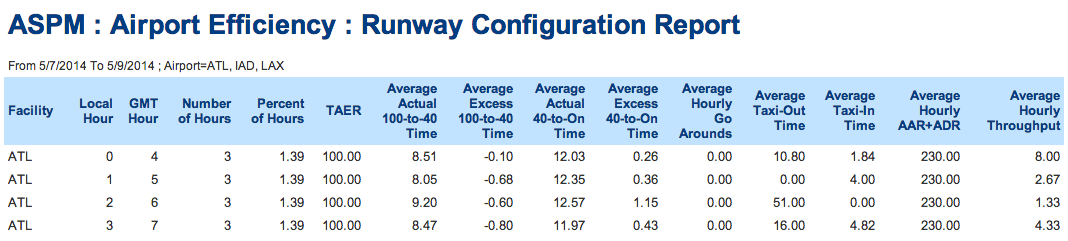ASPM Efficiency: Runway Configuration Report
The Runway Configuration Report of ASPM Efficiency allows users to view various airport performance metrics by airport configuration. To generate a report, you need to select one or more configurations from the Filter tab. Click on "Runway configuration" to see the list of configurations, then click on “Converging Runways” to select only those configurations that include converging runways.
Runway configuration data are retrieved daily for the last 30 days. The data are obtained from the National Traffic Management Log (NTML). NTML is accessed from every Traffic Management Unit (TMU) in the nation to provide common situational awareness of traffic flow management operations, and is used as the facility log in some locations. Facilities report their arrival and departure rates and configurations as they change. They do not report every hour. ASPM carries forward the rate and configuration until the next time data are reported, up to the end of the GMT day. If a facility reports a blank configuration, then that is carried forward until the next change and not listed as missing. Facilities do not have the capability to fill in data for previous days, so missing data are only rarely filled in retroactively.
For information about how to create a Runway Configuration Report, see the ASPM Airport Efficiency Manual.
Field definitions are available in ASPM Efficiency: Definitions of Variables.
The Runway Configuration Report contains the following variables:
- Number of Hours
- Percent of Hours
- TAER
- Average Actual 100-to-40 Time (minutes
- Average Excess 100-to-40 Time (minutes)
- Average Actual 40-to-On Time (minutes)
- Average Excess 40-to-On Time (minutes)
- Average Hourly Go Arounds
- Average Taxi-Out Time
- Average Taxi-In Time
- Average Hourly AAR+ADR
- Average Hourly Throughput
For information about other available reports in the Efficiency module, see the Display section.