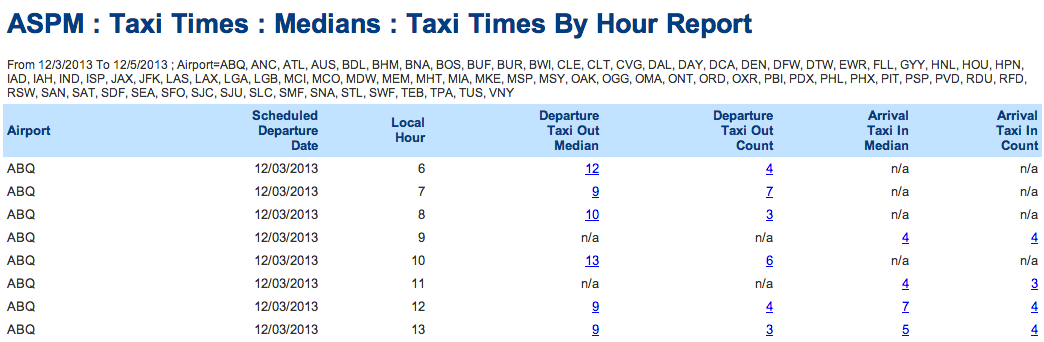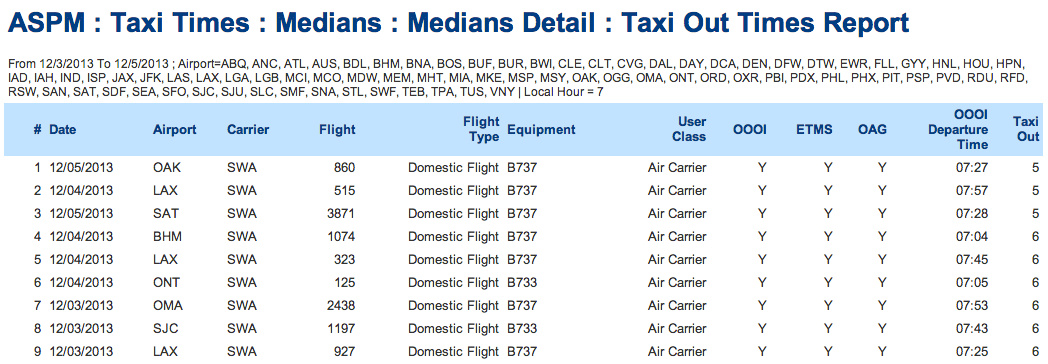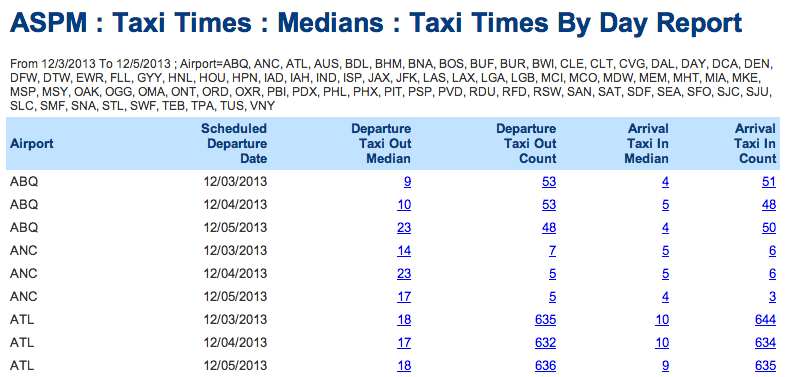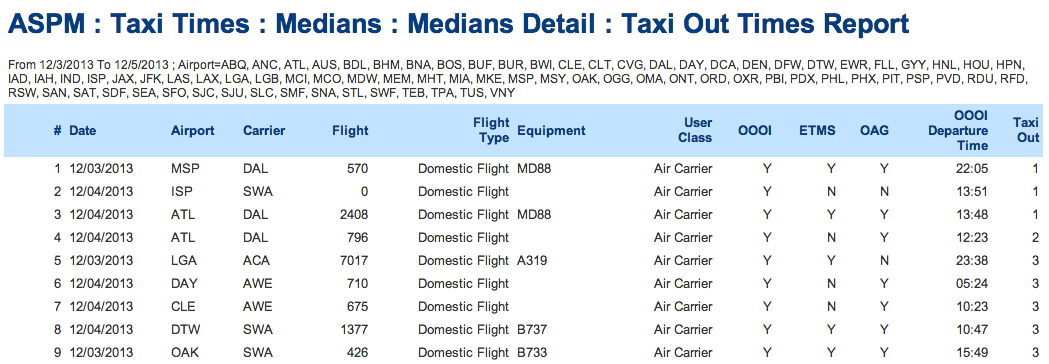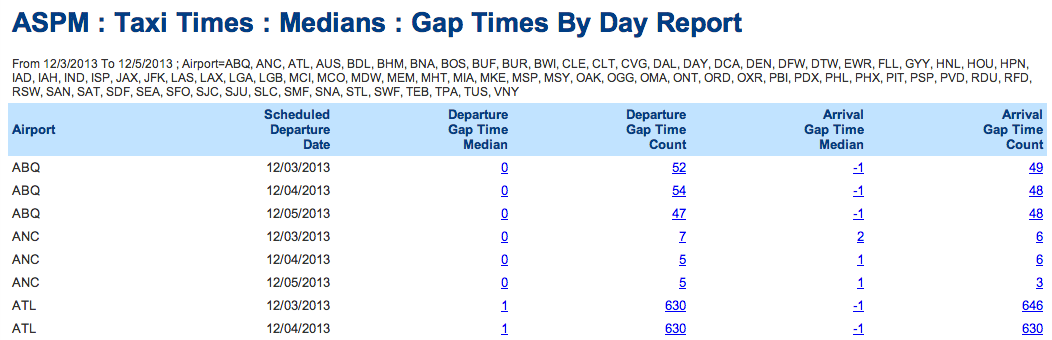ASPM Taxi Times: Medians Report
In the Medians Report of the Taxi Times module, variables can be displayed according to Taxi Times Hourly, Taxi Times Daily, and Gap Times. You can select either display mode in the Output section of the ASPM Taxi Times Manual. The differences in the three report views are detailed below.
For information about how to create a Medians Times Report, see the ASPM Taxi Times Manual.
Field definitions are available in ASPM Taxi Times: Definitions of Variables.
Medians Taxi Times Hourly Report
The Medians Taxi Times Hourly Report provides information on the median taxi time by hour by airport and/or carrier for the date(s) specified.
The Medians Taxi Times Hourly Report displays the following fields:
- Airport
- Scheduled Departure Date
- Local Hour
- Departure Taxi Out Median
- Departure Taxi Out Count
- Arrival Taxi In Median
- Arrival Taxi In Count
By clicking on the hyperlinks within the report, you will be able to display more information about the single departure and arrival flights. Note that, when selecting departure information, the Medians Detail Report will display OOOI Departure Time and Taxi Out Time. When selecting arrival information, the Medians Detail Report will display OOOI Arrival Time and Taxi In Time. Here are the available variables in Medians Detail Reports:
- Date
- Airport
- Carrier
- Flight
- Flight Type
- Equipment
- User Class
- OOOI
- ETMS
- OAG
- OOOI Departure Time
- OOOI Arrival Time
- Taxi Out
- Taxi In
Medians Taxi Times Daily Report
The Medians Taxi Times Daily Report provides information on the median taxi times by day for the airport and dates specified.
The Medians Taxi Times By Day Report displays the following fields:
- Airport
- Scheduled Departure Date
- Departure Taxi Out Median
- Departure Taxi Out Count
- Arrival Taxi In Median
- Arrival Taxi In Count
By clicking on the hyperlinks within the report, you will be able to display a Medians Detail report containing more information about the single departure and arrival flights. Note that, when selecting departure information, the Medians Detail Report will display OOOI Departure Time and Taxi Out Time. When selecting arrival information, the Medians Detail Report will display OOOI Arrival Time and Taxi In Time. Here are the available variables in Medians Detail Reports:
- Date
- Airport
- Carrier
- Flight
- Flight Type
- Equipment
- User Class
- OOOI
- ETMS
- OAG
- OOOI Departure Time
- OOOI Arrival Time
- Taxi Out
- Taxi In
Medians Taxi Times Gap Times Report
The Medians Taxi Times Gap Times Report displays information on the difference between the AZ time and the actual arrival time, and the DZ time and the actual departure time, for the dates and airport specified.
- Airport
- Scheduled Departure Date
- Departure Gap Time Median
- Departure Gap Time Count
- Arrival Gap Time Median
- Arrival Gap Time Count
By clicking on the hyperlinks within the report, you will be able to display a Medians Detail report containing more information about the single departure and arrival flights. Note that, when selecting departure information, the Medians Detail Report will display OOOI Departure Time and Gap DZ. When selecting arrival information, the Medians Detail Report will display OOOI Arrival Time and Gap AZ. Here are the available variables in Medians Detail Reports:
- Date
- Airport
- Carrier
- Flight
- Flight Type
- Equipment
- User Class
- OOOI
- ETMS
- OAG
- OOOI Departure Time
- OOOI Arrival Time
- Gap DZ
- Gap AZ
For information about other available reports in the Taxi Times module, see the Display section.