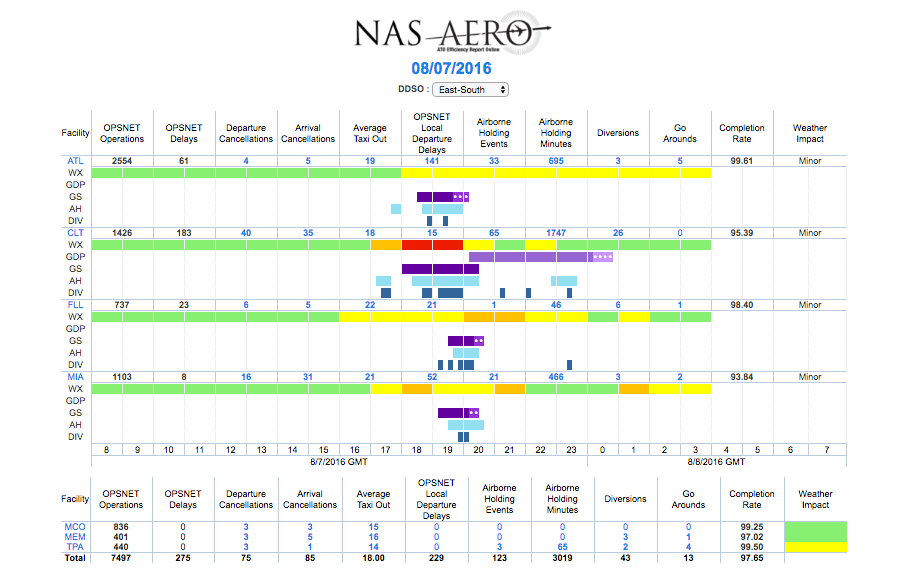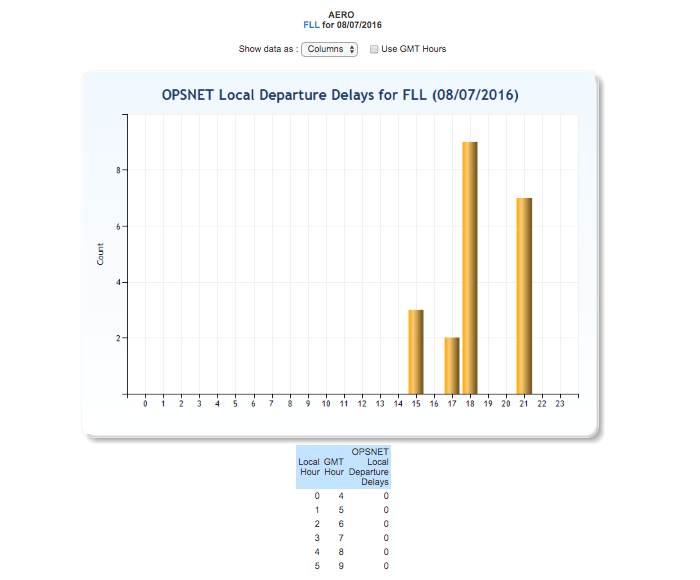ASPM AERO: NAS AERO Report Lite
The 'NAS AERO Report Lite" of ASPM AERO Manual displays Core Airport daily performance with context on one sheet. It runs more quickly than the NAS AERO Report full and does not contain the individual box graphs which are displayed on the Full report. Otherwise it is identical to the NAS AERO Report Full.
Results can be displayed by DDSO: All
- East-North
- East-South
- Central-North
- Central-South
- West-North
- West-South
For information about how to create a NAS AERO Report Lite, see the ASPM AERO Manual and the Quick Guide linked at the bottom of the actual report page.
Field definitions are available in ASPM AERO: Definitions of Variables.
The NAS AERO Report Lite displays the following fields:
- Facility
- OPSNET Operations
- OPSNET Delays
- Departure Cancellations
- Arrival Cancellations
- Average Taxi Out
- OPSNET Local Departure Delays
- Airborne Holding Events
- Airborne Holding Minutes
- Diversions
- Go Arounds
- Completion Rate
- Weather Impact
Clicking on the hyperlink values in the table will open up a new tab with the daily values corresponding to the selected variables. Results can be displayed according to the following options:
- Lines
- 3D Lines
- Columns
- Bars
- 3D Bars
- Areas
- 3D Areas
For information about other available reports in the AERO module, see Display section.